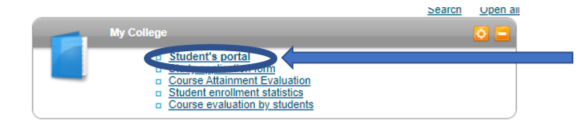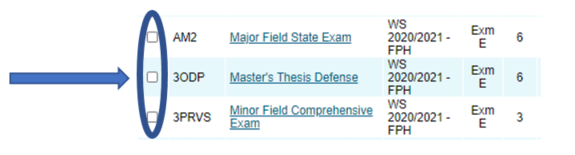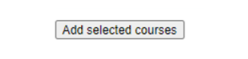State Exam and Diploma Thesis Defence Registration
State Exam course and Diploma Thesis Defence courses MUST be registered at the beginning of the semester in which you want to pass the exam/defence. Your registration indicates the number of spots available in the respective semester.
1. Log in to your Insis
2. Go to “Student‘s portal” in “My College”
3. Go to “Extra-sem. Courses”
4. Select any of the exams you want
Major field state exam – IG102/1
Master’s Thesis Defense – DIP_I/IG
Minor field state exam – 3MCVS or 3CCVS